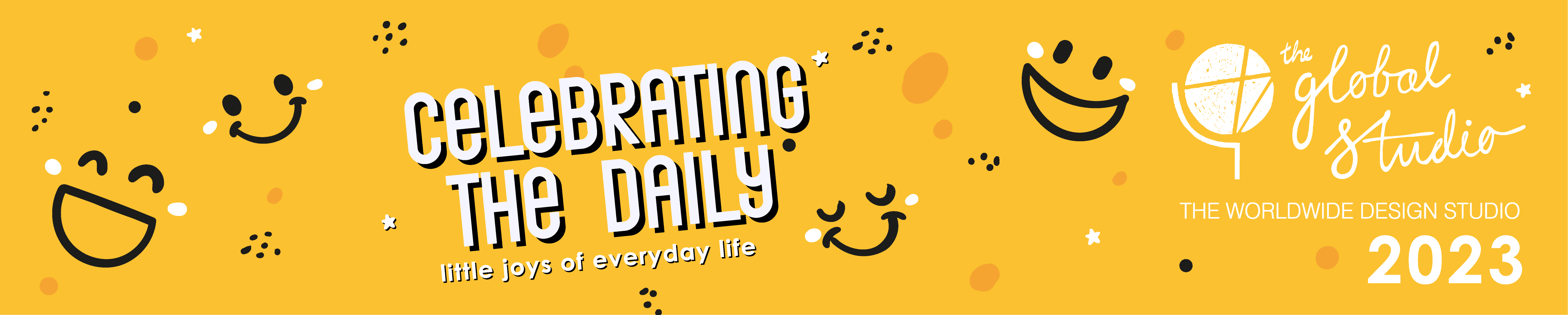Activity 1) Prepare a brief profile about yourself with photos that should cover the following points: Your name; What are you studying? (Can you share some photos of your university?); Hobbies (You can share some photos); Future plans; Your contact details (e.g. email, mobile number and which social media you are using such as WhatsApp, WeChat, Signal, Telegram, Line, Kakao Talk) In your introduction, indicate what university you are attending and in what degree you are enrolled. Where is the university located? Share briefly about your favourite project (class) and include a couple of images from the project and indicate why was it your favourite project (class). If you have an online portfolio, please share the link. Outline what are your expectations from participating in the Global Studio project. Then say something about your hobbies and things you enjoy doing? What city do you consider to be your home town? Can you share any photos of pets which you or your parents have? What is your favourite place in the town that only locals would know about? And lastly, include contact details like your email and social app contact like phone number associated with your account like Telegram, and/or WhatsApp, and/or Discord, and/or Signal, and/or Viber, and/or KakaoTalk, and/or WeChat. Do you use a Google Meet or MS Teams or Skype or Zoom? ------------------ The above information is for your paired team members to learn about you. So, the idea is not to be too formal, but friendly and inviting. The paired team member will also post about themselves on their Design Project Blog, so you will have an opportunity to learn about them too. This activity is individual and must be carried out by all group members. Tag the post category as "Introduction" and "Designers Activities [DA]". To select a category, simply click on the box on the right side of the screen. Please uncheck the Uncategorized option. Activity 2) Develop your design team's name, logo, and banner for your project website, which should be 980 × 120 pixels. The Banner must include the following: design team logo, design team name, photos and names of all design team members. After creating, change your website banner Click customise (in the top bar) Click on the pencil (in the top left corner of the banner) Click in Chance logo Click in Upload files Click in Select files Select the image in your computer Click in Select (in the bottom right corner) Activity 3) Organize a meeting with your customers via Discord (or other online conferencing tools like Zoom, Skype, Meet, WeChat or Signal). You can see who your customers are and their email in the "Pairing of the Teams" post. If you have any questions, or comments, do not hesitate to get in touch. I wish you a great project!