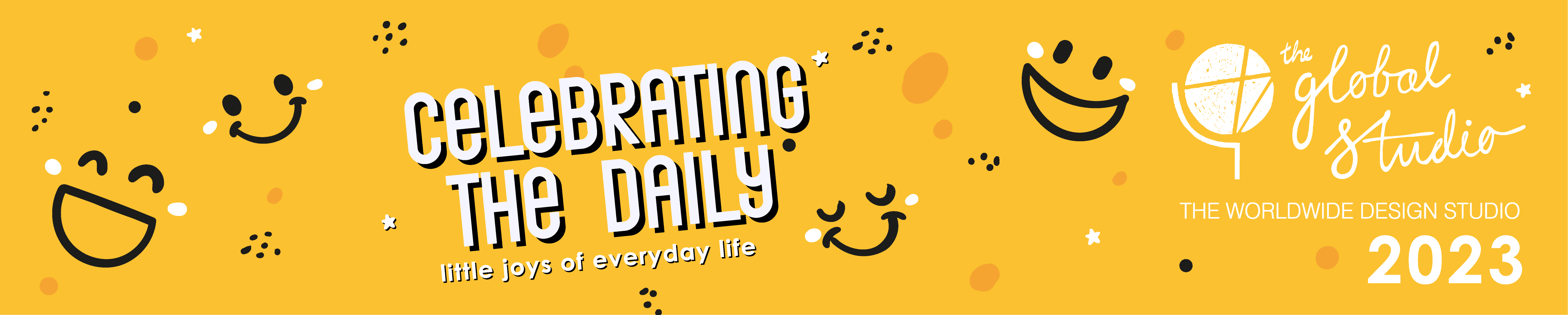Updating your profile
After you login in your account, please update your Profile (NOTE: I am using someone else NAME and TEAM as an example, so apply it to your specific PROFILE and your specific TEAM): Click in the right top of the page, where said " Hi, XXX " and click in edit profile. Alternatively follow this link https://theglobalstudio.net/2023/wp-admin/profile.php Note your Username. The reason is, that it is recommended that when you are selecting your Nickname (point 6) and your Display name (point 7) the both should be different from your Username. This reduces the possibility of your account to be hacked. Fill your First Name Fill your Last NameNOTE: in the brackets, you can include your team's number such as Team 08. That way you will be able to select your Display name which besides your name will also indicate your team's number, for example: Aglaya Baranova [Team 08]. If you like you can also include the Cyrillic script with your Last names, thus your Display name can be shown as: Aglaya Baranova Аглая Баранова [Team 08] Change your Nickname so that it is different from the Username From the drop-down menu, select your Display name -- this will be associated with your post and comments, so please select something that others understand who you are